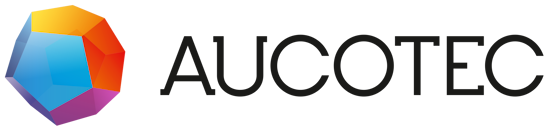EBDN - Community - Question & Answers
0
Undo
Votes
We are importing diagrams via the DXF import to a sandbox project for validation before moving the sheets (and associated content) to the working project. After import, we (via macro) organize the sheet content such that:
We are having issues trying to move the sheet and contents to an identical structure in the working project. Currently, we remove the associations to the function (as these will be re-associated with existing functions in the working project), but haven't quite figured out how to copy the sheet to the existing folder structure while placing the equipment items and wires in the required unit structure and maintaining the associations.....
Using the ObjectItem.copyTo function with the copyMerge or moveMerge option doesn't seem to be working for us and if we use the simple copy then we have to re-organize all of the contents. Is there a more efficient way of moving diagrams and their contents between projects while keeping the structure?
- sheets are in a folder structure such as 21/13/23
- cables and equipment items are merged and placed in a matching unit structure under the equipment folder
- sheets and their contents are associated with a function in a similar structure.
We are having issues trying to move the sheet and contents to an identical structure in the working project. Currently, we remove the associations to the function (as these will be re-associated with existing functions in the working project), but haven't quite figured out how to copy the sheet to the existing folder structure while placing the equipment items and wires in the required unit structure and maintaining the associations.....
Using the ObjectItem.copyTo function with the copyMerge or moveMerge option doesn't seem to be working for us and if we use the simple copy then we have to re-organize all of the contents. Is there a more efficient way of moving diagrams and their contents between projects while keeping the structure?