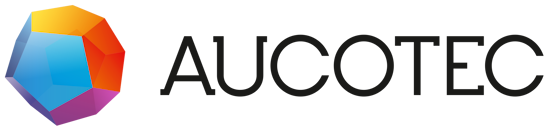EBDN - Community - Question & Answers
0
Undo
Votes
Recently found a macro and modified a little bit. The macro will run when a function is selected (type: Mechanical Tag). AX1 is selected. After that sheet "1" is opened.
The macro is working for now. It will read the comments/remarks value and Description (English) of AX1.
If the value in Comments/Remarks is FIL2 then the macro will go to Stencil > Circuit Components > and take that shape and paste it on the active sheet based on the amount stated in Description (English).
This is the shape of FIL2:
Just a rectangle shape and simple. So when I run the code, this is the output:
Problem is, when I run the code again at another mechanical tag, the macro is not working. I assume because of the shape. This was the shape that I wanted to put on the sheet:
FIL3 Shape
I am not sure why it is not working as both are symbols, I have attached the symbols and macro. It will be helpful if you could help me to solve this problem.
The macro is working for now. It will read the comments/remarks value and Description (English) of AX1.
If the value in Comments/Remarks is FIL2 then the macro will go to Stencil > Circuit Components > and take that shape and paste it on the active sheet based on the amount stated in Description (English).
This is the shape of FIL2:
Just a rectangle shape and simple. So when I run the code, this is the output:
Problem is, when I run the code again at another mechanical tag, the macro is not working. I assume because of the shape. This was the shape that I wanted to put on the sheet:
FIL3 Shape
I am not sure why it is not working as both are symbols, I have attached the symbols and macro. It will be helpful if you could help me to solve this problem.