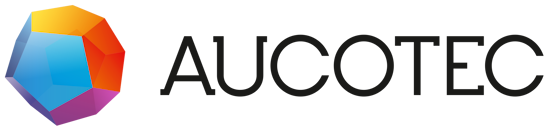EBDN - Community - Question & Answers
0
Undo
Votes
Hello community,
I would like to find out, how can I add a searching assistant into the "top bar", e.g. below Tool or Help (see pic 01)?
I would like to achive a searching tool, which would allow me to search multiple type of objects (Projects, drawings, materialss etc - some roll out menu to make a choice of type) and have this assistant available in base menu (in a "top bar").
Right now I wrote a simple searching tool for finding objects by OID, but it is not always applicable. Sometime I would need just a number of project e.g.
Sub Run()
Dim myValue As String
Dim objectByOid As ObjectItem
myValue = InputBox("Give me OID")
Set objectByOid = Utils.GetSnglObjectByID(myValue)
Call Application.Utils.ExecuteCommand(aucCmdSynchronizeTreeToObject, objectByOid)
End Sub
What is the command for creating rollout menu with multiple choices of types of objects?
Thank you in advance
Viktor
I would like to find out, how can I add a searching assistant into the "top bar", e.g. below Tool or Help (see pic 01)?
I would like to achive a searching tool, which would allow me to search multiple type of objects (Projects, drawings, materialss etc - some roll out menu to make a choice of type) and have this assistant available in base menu (in a "top bar").
Right now I wrote a simple searching tool for finding objects by OID, but it is not always applicable. Sometime I would need just a number of project e.g.
Sub Run()
Dim myValue As String
Dim objectByOid As ObjectItem
myValue = InputBox("Give me OID")
Set objectByOid = Utils.GetSnglObjectByID(myValue)
Call Application.Utils.ExecuteCommand(aucCmdSynchronizeTreeToObject, objectByOid)
End Sub
What is the command for creating rollout menu with multiple choices of types of objects?
Thank you in advance
Viktor