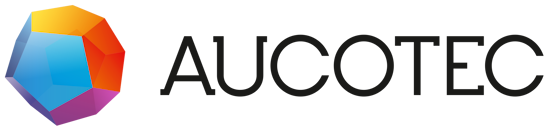EBDN - Community - Question & Answers
0
Undo
Votes
Hi community,
after installing EB 2023 (CU9) on a newly set-up Windows 10 (22H2) machine, it seems that the Excel interface provided by VBA is no longer working.
The VBA editor does not mark any missing references in the project, and all seem to be correctly pointing to Office 16. However, when I want to open an Excel file now, I get an error message, saying "Element not found".
The code is as follows:
The error appears in line 3. Obviously, I checked and the values assigned to SystemInfo.TempPath and also ImportMap.Name are correct. The file I want to open is in the correct location, correctly named, and it can be opened with Excel by manually double-clicking on it.
Any ideas what may be the root cause?
We have
after installing EB 2023 (CU9) on a newly set-up Windows 10 (22H2) machine, it seems that the Excel interface provided by VBA is no longer working.
The VBA editor does not mark any missing references in the project, and all seem to be correctly pointing to Office 16. However, when I want to open an Excel file now, I get an error message, saying "Element not found".
The code is as follows:
Dim xlMap As Excel.Workbook
Dim xlApp As New Excel.Application
Set xlMap = xlApp.Workbooks.Open(SystemInfo.TempPath & ImportMap.Name)
The error appears in line 3. Obviously, I checked and the values assigned to SystemInfo.TempPath and also ImportMap.Name are correct. The file I want to open is in the correct location, correctly named, and it can be opened with Excel by manually double-clicking on it.
Any ideas what may be the root cause?
We have
- Engineering Base 7.2.0, build 1380
- Windows 10 Enterprise (22H2)
- OS build 19045.3570
- Windows Feature Experience Pack 1000.19052.1000.0