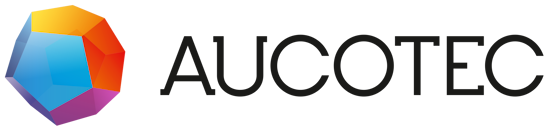EBDN - Community - Question & Answers
0
Undo
Votes
Hi,
When exporting Visio Sheets using the C# Export function:
Sheet selectItem = (Sheet)oSheet;
selectItem.Export(filePath, ExportSheetType.Pdf);
the kerning on all text ranges are displaying problems..
Attached are only a little sample of the problem (can be worse and better than this). The font is Arial.
To problem is also reproduceable in our Visio version: open drawing in Visio, select "File", "Save As" or Export in Visio, choose pdf and save. Open the saved pdf and Zoom in on any text with more than 2 characters (lengthier text makes it more visible) and the kerning will (often) be visibly different.
Is the EB export internally using Visio's export function?
EB version:
2020 R2 (6.9.1)
Build (130)
Visio version:
Plan 2 MSO (16.0.12527.21378) 32-bit
Is there any way to fix this problem, is it a known issue?
When exporting Visio Sheets using the C# Export function:
Sheet selectItem = (Sheet)oSheet;
selectItem.Export(filePath, ExportSheetType.Pdf);
the kerning on all text ranges are displaying problems..
Attached are only a little sample of the problem (can be worse and better than this). The font is Arial.
To problem is also reproduceable in our Visio version: open drawing in Visio, select "File", "Save As" or Export in Visio, choose pdf and save. Open the saved pdf and Zoom in on any text with more than 2 characters (lengthier text makes it more visible) and the kerning will (often) be visibly different.
Is the EB export internally using Visio's export function?
EB version:
2020 R2 (6.9.1)
Build (130)
Visio version:
Plan 2 MSO (16.0.12527.21378) 32-bit
Is there any way to fix this problem, is it a known issue?